Whether you fancy yourself as a professional photographer or just enjoy snapping away, our Memories Competition is for you! We’re offering total prizes worth $1000, with one lucky winner scooping the top prize of $500 of Amazon vouchers to spend on their choice of photography equipment so you can fulfil your ambitions.
The runner-up and third place will also win $300 and $200 of Amazon vouchers respectively.
Simply share your interpretation of our chosen theme – ‘Memories’ – with us and one of our fantastic prizes could be winging its way to you soon.
Whether you choose to capture a specific happy memory like a favourite a holiday, a beautiful view, a cherished moment, or if you want to take a photo that captures the essence of the past, our competition is about creativity and originality so feel free to express yourself!
To be in with a chance of winning, all you have to do is sign up to CoinaPhoto and upload your image to the CoinaPhoto public library, give it a title and then simply choose the category called ‘Memories’. It’s that easy! For help, check out our step to step guide to publishing photos below.
The winner will be chosen based upon the rating your picture receives on CoinaPhoto, as well as the decision of our esteemed panel of judges.
The competition opens today (Friday 19th September), with entries open for two weeks. Ten photographers will then be short-listed by the judges on Monday 6th October and put to you, the CoinaPhoto users, to vote for your favourite. The winner will be announce on Friday 17th October.
You can also check out our latest winner, Nick Spencer, who wowed the judges in our latest ‘Humanity’ competition.
Happy snapping!
*Terms and conditions do apply. Please visit here for full details
Step by step guide to publishing photos in the Public library
1) http://www.coinaphoto.com/register/: Sign up using your existing Facebook, twitter, G+ or Instagram credentials or simply using your email
2) On the home page, click on ‘My photo libraries’ icon on top of the screen
3) Select ‘Add new’ and ‘Upload Photo’ for the competition
4) Choose the category ‘Memories’ from the category selection menu
5) Press ‘save’ and its done!


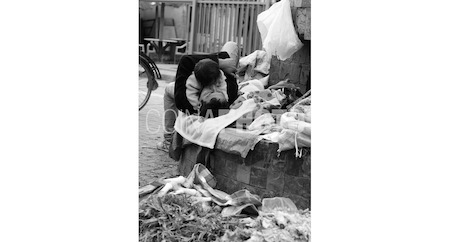
You must be logged in to comment